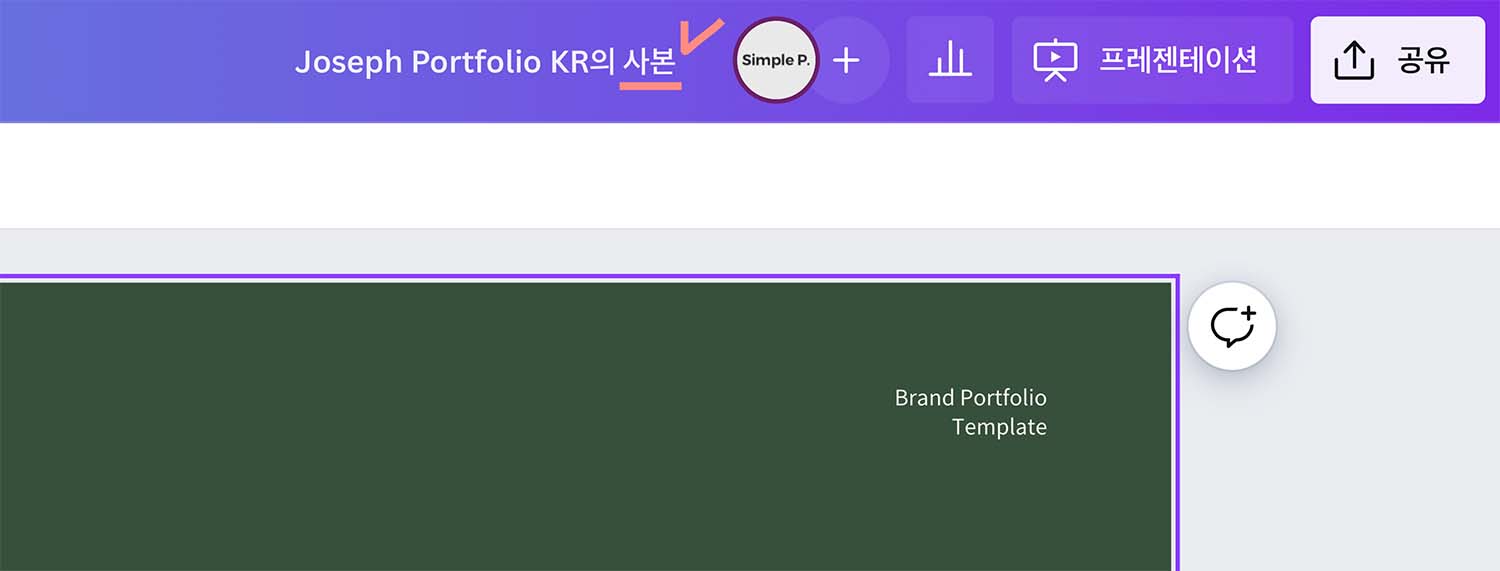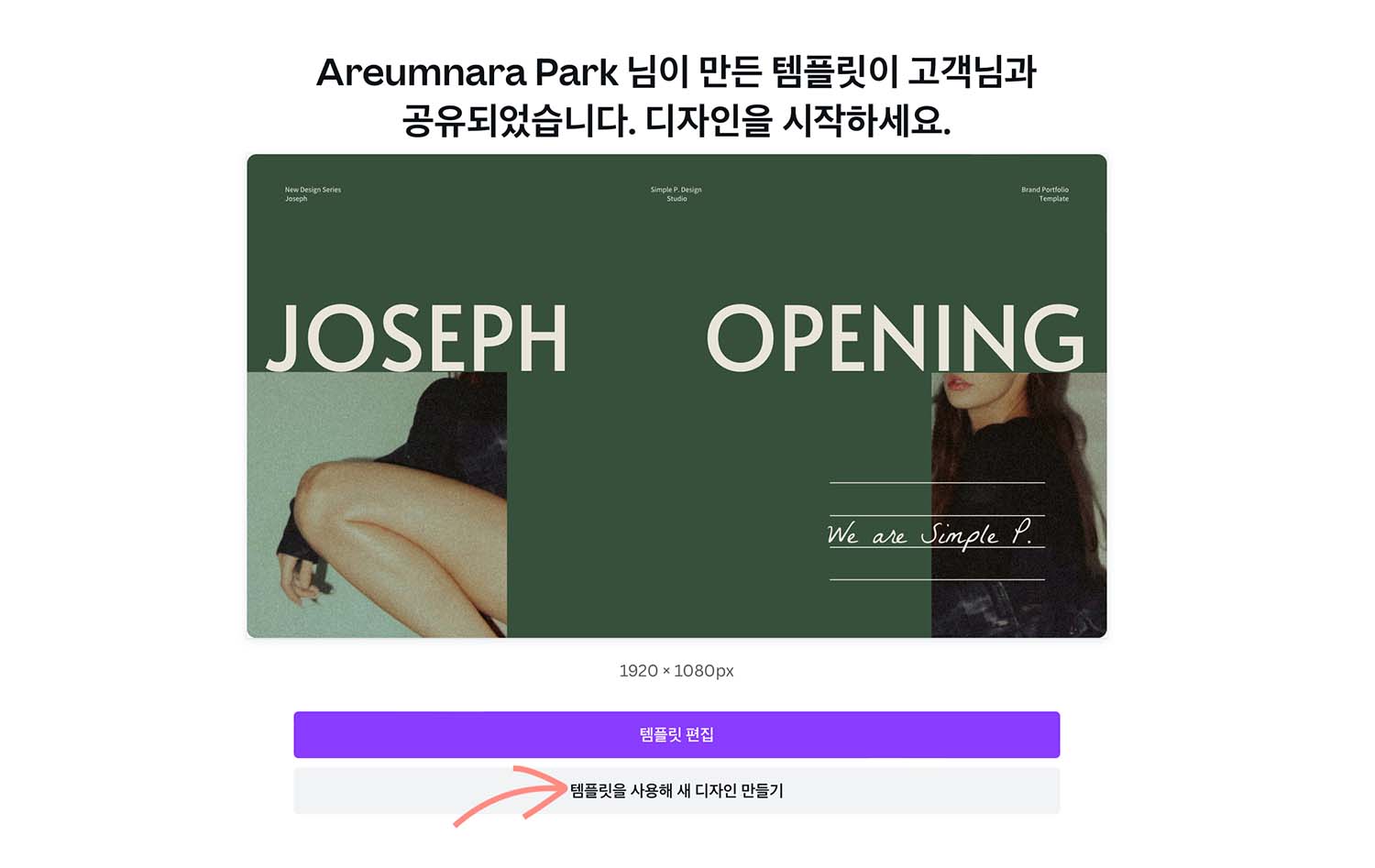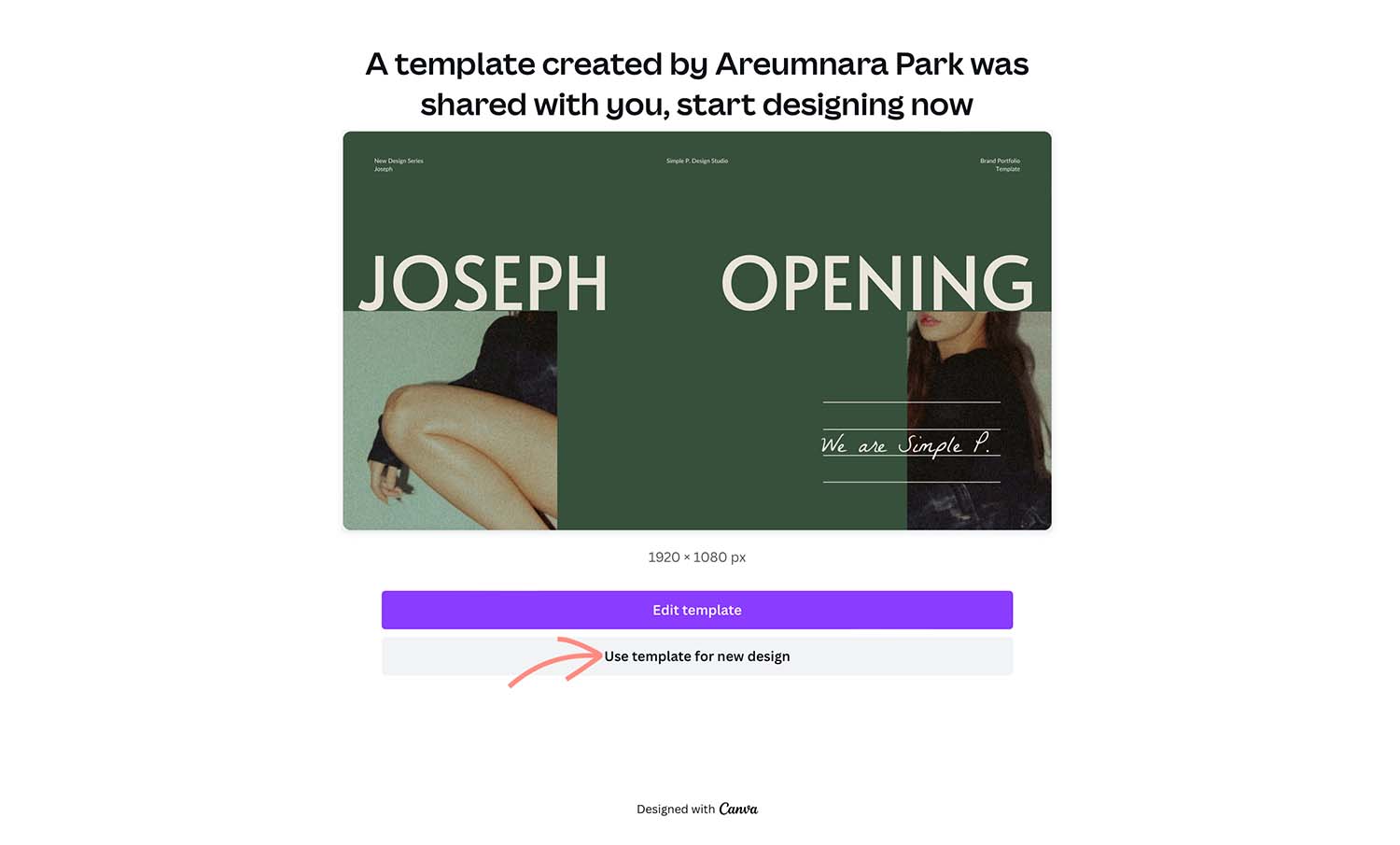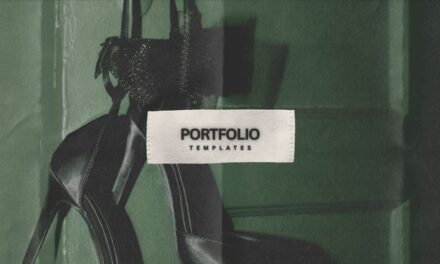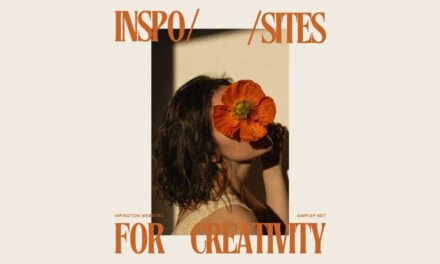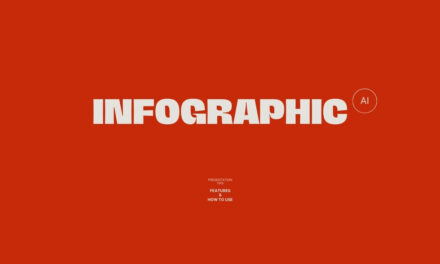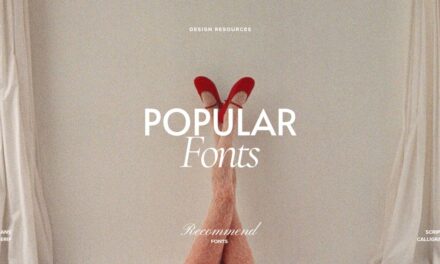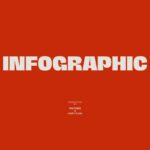심플피의 캔바 템플릿을 열었을 때, 템플릿 이름에 ‘사본’이 표시되는지 꼭 확인하세요. 사본이 표시되지 않으면 원본 파일입니다. 이 원본 파일은 구매한 사람 누구나 접근할 수 있기 때문에 편집한 내용을 잃을 수 있습니다. 사본 파일은 구매자 본인만 접근 가능한 파일입니다. 사본 파일의 편집한 내용은 자동 저장되고, 파일 이름을 마음대로 변경할 수 있습니다. English is below
캔바 템플릿 파일을 열때, 템플릿을 사용해 새 디자인 만들기를 클릭하면 자동으로 사본이 만들어집니다. 그렇지 않은 경우, 사본을 만들어서 사용하세요.
<사본 만드는 법>
디자인 …아이콘 클릭 > 사본 만들기
Why you should use a Copy of Canva Template
When you open Simple P’s Canva template, make sure that ‘Copy’ is displayed in the template name. If you don’t see a copy, it’s the original file. Because this original file is accessible to anyone who purchases it, you may lose any edits you have made. ‘Copy’ files are files that only the purchaser has access to. Edited content in the copy file is automatically saved, and you can change the file name.
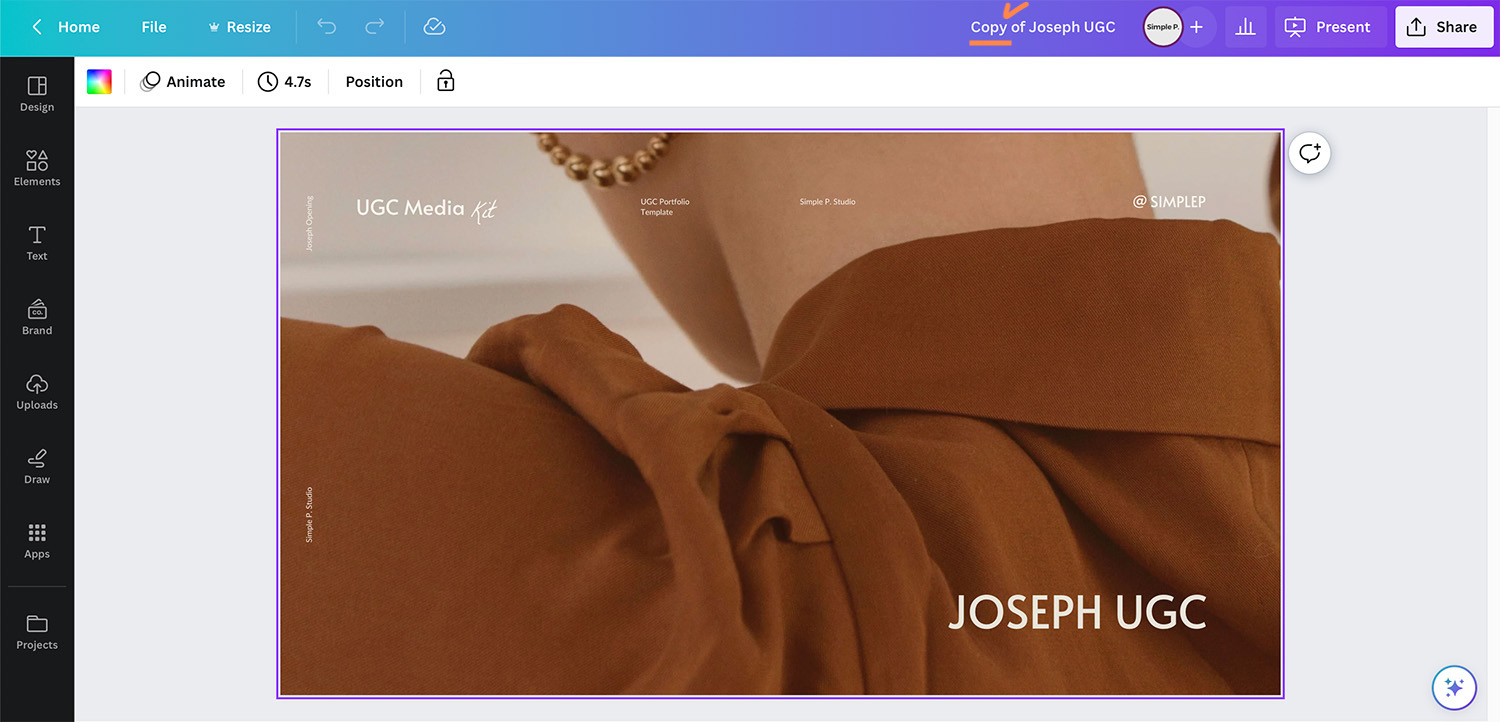
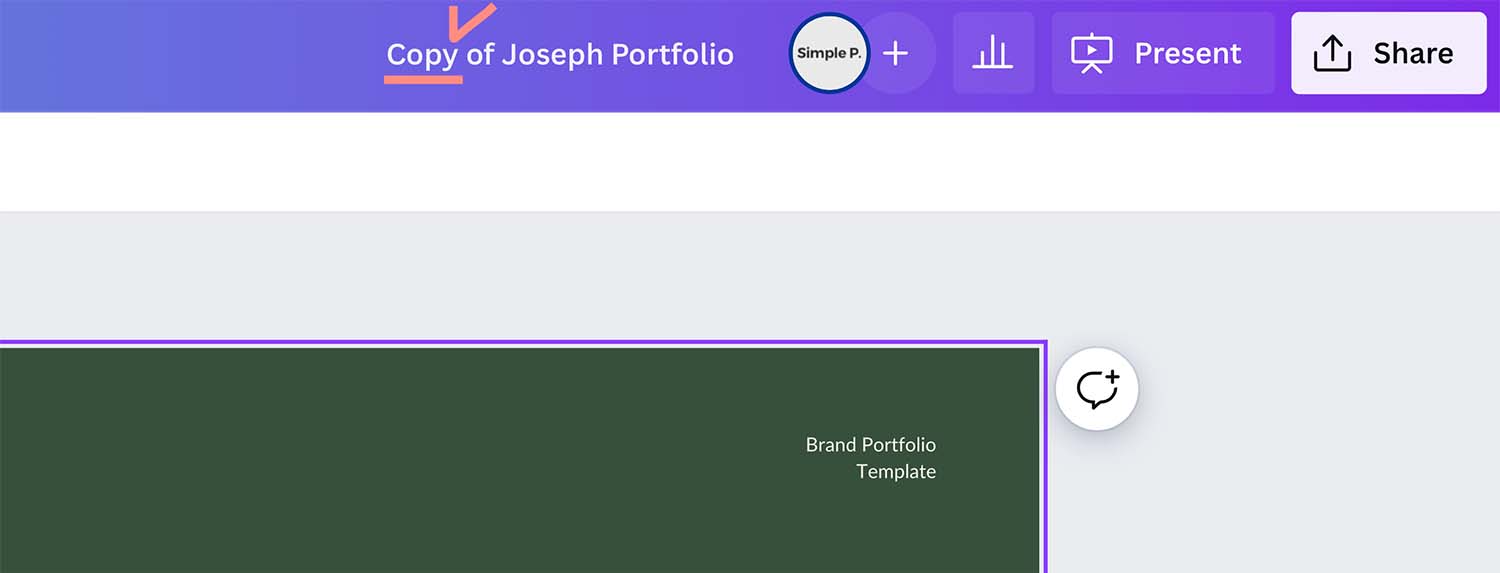
When you open a Canva template file, click Use template for new design and a copy will be created automatically. If not, make a copy and use it.
<How to make a copy>
Click …Icon > Make a copy