보라색이 메인으로 사용된 라일락 PPT입니다. 2022년 올 해의 트렌드 컬러에서 영감을 받았습니다. 팬톤이 선정한 올 해의 컬러는 베리페리, 셔터스톡이 선정한 올 해의 컬러는 벨벳 바이올렛입니다. 모두 보라색입니다. 트렌디한 색이지만, 심플한 레이아웃으로 부담스럽지 않게 사용할 수 있는 다목적 PPT 디자인입니다.
파워포인트와 키노트 템플릿, 영어 버전, 한글 버전 총 4가지 템플릿 나눔입니다. 누구나 바로 다운로드 받을 수 있습니다. 스크롤을 내려주세요!
Lilac 무료 프레젠테이션 템플릿
– 총 10개의 슬라이드
– 영어, 한글 버전 포함
– 파워포인트, 키노트 파일 (최신 버전)
* 모든 이미지가 포함되어 있습니다 (All used pictures included)
한글 버전
사용된 폰트
- 나눔명조: https://hangeul.naver.com/2017/nanum
- Noto Sans KR: https://fonts.google.com/specimen/Noto+Sans+KR
- Cormorant Infant: https://fonts.google.com/specimen/Cormorant+Infant
- Source Sans Pro: https://fonts.google.com/specimen/Source+Sans+Pro
사용 방법
1. 이 글 맨 아래에 있는 파일을 다운로드 받으세요
2. 서체를 설치해주세요
3. PPT 파일을 열고 멋진 작업을 하시면 됩니다
라이센스
– 개인 사용, 상업 사용 모두 가능합니다. 단, 재배포, 판매는 금지됩니다
– 무료 라일락 PPT 템플릿의 저작권은 Simple P.에 있습니다. Simple P. all rights reserved

English ver.
Used fonts
- Cormorant Infant: https://fonts.google.com/specimen/Cormorant+Infant
- Source Sans Pro: https://fonts.google.com/specimen/Source+Sans+Pro
How to Use
1. Download the free file at the bottom of this post
2. Install used fonts
3. Open the .PPTX or .Key file and Enjoy your work!
License
– This free diagram template can be downloaded and used for free. Commercial and non-commercial purposes
– This template cannot be sold or redistributed. Simple P. all rights reserved









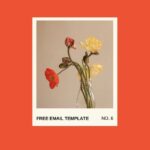
덕분에 예쁜 ppt를 만들 수 있었습니다.
좋은 템플릿 공유 감사드려요!
저도 감사합니다^^